TV is important in our daily life no matter for watching movies and TV shows on it, or treating it as the display of computer. It brings us a lot of fun to rich our entertainment life. Among many TV brands, Sony, LG, Samsung and Panasonic are prominent. Their Smart TV, 4K TV and 3D TV are popular on the market. And because each TV has its own the most compatible format, people often encounter playback issues for not knowing the limitation.What kind of video files can I play on my TV? Most movie lovers will have this question. So, I will list the supported format of the main brands of TVs: Sony TV, Samsung TV, Panasonic TV, LG TV, 4K TV, 3D TV, here.

Supported File Formats for DLNA and USB Compatible Sony TVs
You can enjoy video, audio and image files on your Sony TV from USB or DINA devices. See the chart below for supported file formats:
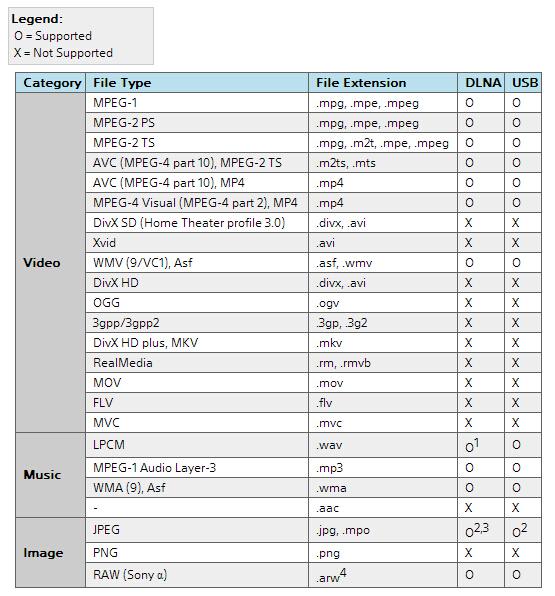
Supported Video and Audio formats by Samsung TVs
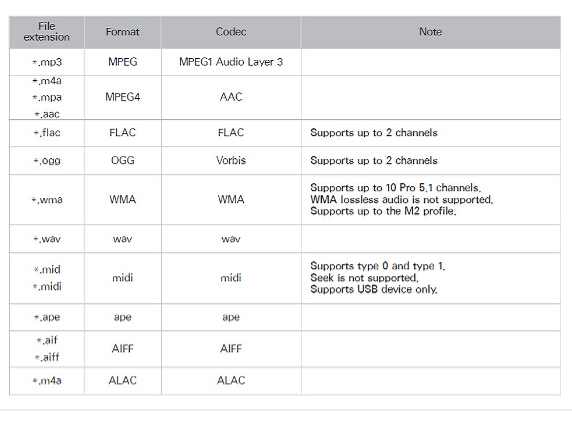
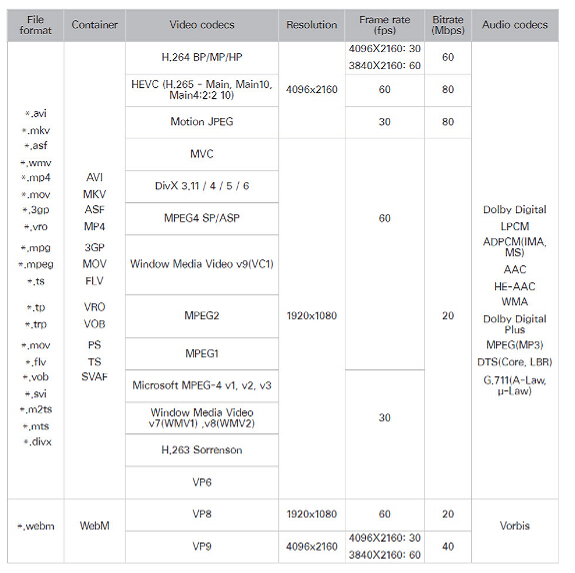
Supported Formats for SD card, DLNA and USB by Panasonic TVs
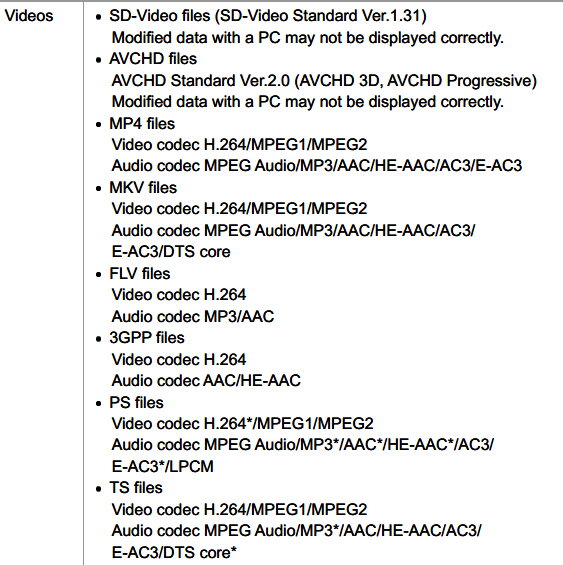
Supported Video and Audio formats for USB by LG TVs
Video Format:
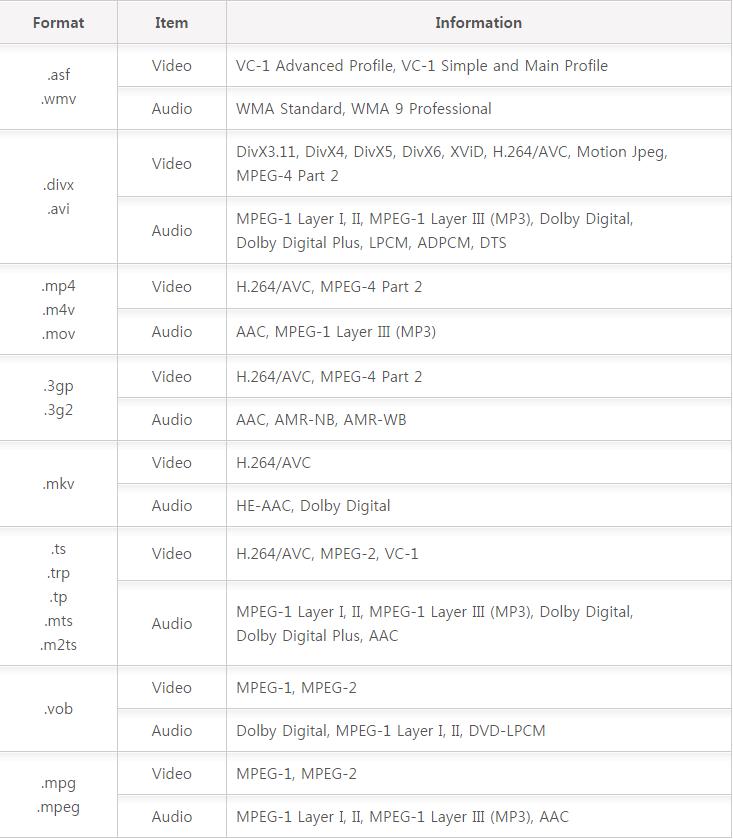
Audio Format:
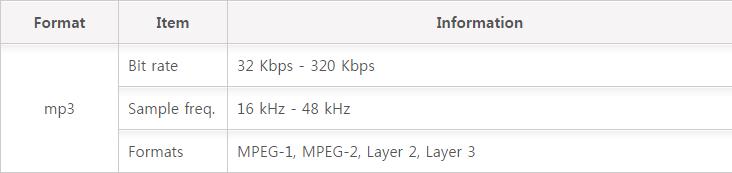
Supported Video and Audio formats by 4K TVs
Since The development of 4K TV and improvement of video formats continuously, we cannot offer your a clear list. Here we go for a rough 4K TV formats overview from Sony.
| Container | Extension | Container | Extension |
| MPEG1 | *.mpg / *.mpe / *mpeg | AVI | *.avi |
| MPEG2 | *.mpg / *.mpe / *.mts/ *.m2t/ *.m2ts | ASF | *.asf / *.wmv |
| MP4 | *.mp4 | MKV | *.mkv |
| WebM | *.webm | 3GPP | *.3gp / *.3g2 |
| RealMedia | *.rm / *rmbv / *.rv | MOV | *.mov |
Supported Video and Audio formats by 3D TVs
To use existing receivers (with firmware upgrade, as required) to deliver 3D content to 3D-TV sets, via an HDMI or equivalent connection, if needed. This is termed Frame Compatible. There are a range of Frame Compatible formats. They include the Side by Side (SbS) format, the Top and Bottom (TaB) format, and others.
All charts above are found in the TV’s official site or manual list. So they can been seen as the most compatible format for Sony, LG, Samsung and Panasonic TVs. But for those videos whose formats are not in the list, how can we watch them on the HD, 4K, 3D TV? Maybe you can consider a video converter. Here, I recommend you PavtubeVideo Converter Ultimate.
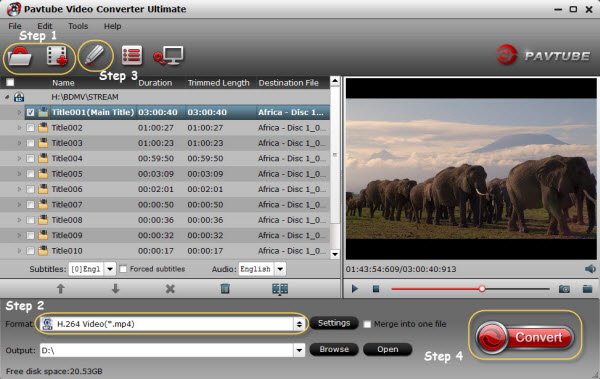
It can work in nearly all kinds of videos, like H.265, MP4, MKV, AVI, MOV, M4V, ASF, etc even non-protected and protected Blu-ray/DVD disc then output H.265, M3U8, MP4, MOV, M4V, MKV, etc with high resolution and even various 3D models including Anaglyph (Red/cyan), Anaglyph (Green/magenta), Anaglyph (Amber/blue), Side By Side (Full), Side by Side (Half-Width), Top and Bottom (Full), Top and Bottom (Half-Height).
What’s more, Pavtube Video Converter Ultimate presents the optimized format for Sony/LG/Samsung/Panasonic TV. In profile settings window, you still can adjust video and audio parameters to adapt to your TV. Keeping original 4K resolution is also allowed. Furthermore, the built-in video editor allows you to easily get desired video part and add subtitles. For Mac users, the equivalent product is Pavtube iMedia Converter for Mac.
Just free download and install:
Related Articles:









