The 500GB Nvidia Shiled Pro is rolled out with 4K and HDR capabilities for vastly improved gaming and video streaming. For those people who have downloaded some 4K UHD movies or TV shows from popular video streaming sites like Netflix, Amazon, VUDU or recorded some 4K footage with your 4K camera, camcorder, smartphone or tablets, etc, you may come the ideal to stream 4K video to Nvidia Shield Pro for large 4K TV playback. The following article will walk you through the steps to get any 4K video played on Nvidia Shield Pro.

How to stream local video via Nvidia Shiled Pro?
The good news is that the Nvidia Shied Pro features a built-in photo and video app. To directly view local 4K video with Nvidia Shield Pro, the 4K video must be supported by Nvidia Shield TV Pro.
As an embedded system, the codec involves NVIDIA signing licensing deals. For example, support for Dolby Digital / Dolby Digital Plus requires deals with Dolby Laboratories, while DTS / DTS-HD support requires deals with DTS. On the video side, H.264 support, for example, requires a deal with MPEG-LA. Each of these deals ends up increasing the end cost for the consumer. In order to hit an acceptable price point while ensuring all necessary components for OTT streaming (SHIELD’s primary market) are in place, NVIDIA has signed deals for the following audio/video codecs only:
– H.264
– H.265
– VP9
– Dolby Digital (Update: only bitstreaming, no internal decode to PCM)
– Dolby Digital Plus (Update: only bitstreaming, no internal decode to PCM)
From above lists, we can see that Nvidia Shied Pro supports to play 4K video encoded with the codec of H.264, H.265 or VP9. If the 4K video are encoded with other incompatible codec, you will fail to open them with Nvidia Shied Pro. To fix this codec incompatible issue, you can download Pavtube Video Converter Ultimate (review), which has full support for all 4K video formats including 4K AVI/WMV/MP4/MOV/MKV/MXF/MTS/Prores/h.264/h.265. You can easily get Nvidia Shiled Pro compatible formats listed above.
Tips: For your convenience, the program is available on both Windows and Mac platform (get Mac version). If you choose to encode 4K video to H.264 or H.265 codec, you can take good advantage of the program’s built-in Nvidia CUDA or AMD APP technology to accelerate H.264 encoding speed or Nvidia NVENC technology to accelerate H.265 encoding speed.
For your convenience, the program is available on both Windows and Mac platform. You can completed the job on Mac OS X El Capitan or macOS Sierra with Pavtube iMedia Converter for Mac.
Step by Step to Convert 4K Video for Nvidia Shield Pro Streaming
Step 1: Import 4K movies or TV shows.
Download the free trial version of the program. Launch it on your computer. Click “File” menu and select “Add Video/Audio” or click the “Add Video” button on the top tool bar to import 4K movies or TV shows into the program.

Step 2: Enable GPU Encode Acceleration.
Click “Tools” > “Options”, in the opened “Options” window, click “Acceleration” menu, then check “Enable GPU Encode Acceleration” otpion so that the program will accelerate converion speed when encoding video to H.265/HEVC codec.
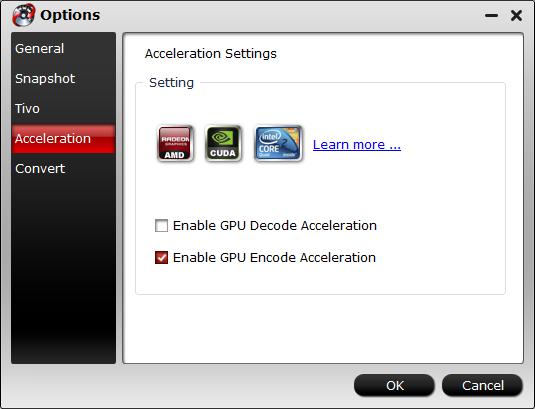
Enable GPU encode acceleration
Step 3: Define the output format.
Click “Format” bar, from its drop-down list, select Nvidia Shield Pro supported playback codec. If you wish to play 4K video on 4K TV via Nvidia Shield Pro with perfect quality, it would be ideal for you to choose H.265 format by following “Common Video” > “H.265 Video(*.mp4)”.
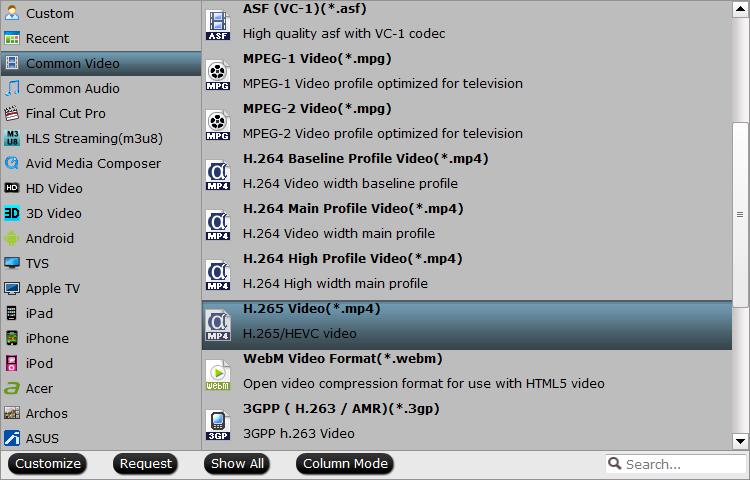
>
Tips: Click “Settings” on the main interface to open “Profile Settings” window, here all the profile parameters including video codec, resolution, bit rate, frame rate, audio codec, bit rate, sample rate, channels, etc are adjustable to facilitate you to get the best output video and audio quality for Nvidia Shiled TV Pro.
Step 4: Begin the video encoding process.
Go back to the main interface, hit the right-bottom “Convert” button to start TV shows/HD movies to Nvidia Shield Pro 500GB playable formats transcoding process.
When the conversion is completed, you will have no problem to stream any of your 4K via Nvidia Shield Pro to your large screen TV.
Best media players for local media playback on Nvidia Shied Pro 500GB
For those people who want to enhance your media content browsing experience on Nvidia Shied Pro, just have a reference at the following right media player we have chosen for you:
Further Reading:
Stream Blu-ray Movies to Nvidia Shield TV Pro via Plex Media Server
How to Stream and Play DVD on Nvidia Shield TV 2017?
How to Transfer 3D Blu-ray ISO on Nvidia Shield TV for Watching?
How to Play Any Video on Probox2 Android TV Box via Kodi?
How to Play Blu-ray/DVD Movies Using Kodi on Android TV Box?
How to Play Ex Machina Blu-ray on HD TV via Android TV?
A Hassle Free Guide to Install Kodi on Android TV









