MTS/M2TS IS a common format recorded by Sony and Panasonic camera. M2TS is also the main movie of a Blu-ray disc. Normally, a MTS/M2TS video has high qualities but many devices such as Sharp TV can’t support the MTS/M2TS videos.
"Hi,
I would like to ask, how do i play m2ts file on my sharp smart tv?
normally i plugged in my external driver or using AllShare play to play my HD movies, however, i downloaded a movie with sperate m2ts file in a folder so how should i play with my Sharp TV?"
To play MTS/M2TS on Sharp TV via USB, the best way is to convert MTS/M2TS video to another format that Sharp TV can supported. So what format files can Sharp TV play? From Sharp TV owner’s manual, Sharp TV supports to play MP4, MKV, AVI, WMV, MPG video files via USB device (HDD or Thumbdrive). So, if you want to play MTS/M2TS on Sharp TV via USB, you just need to convert MTS/M2TS to Sharp TV supported files with some TV video converters.
Best M2TS/MTS to Sharp TV Converter Recommended
| Pavtube Video Converter Ultimate can convert MTS/M2TS to Sharp TV playable files quickly and with original video and audio quality. It can transcode MTS/M2TS video files to Sharp TV USB compatible MP4, MKV, AVI, WMV, MPG video while it also can convert M2TS/MTS video files to Sharp TV DLNA supported MPEG2-TS files. Besides M2TS/MTS, Pavtube Video Converter Ultimate also can convert MP4 to Sharp TV for DLNA playback and convert MKV to Sharp TV.
You can adjust video size, bitrate, frame rate and audio codec, audio channel to get more compatible video with Sharp Aquos TV. In addition, you can also upscale SD, HD and full HD video to 4K UHD with a resolution of 3840*2160 in the output “Profile Settings” window. For Mac users, iMedia Converter for Mac is a helpful app to encode videos for further usage. Free Download and trail: |
Steps to Convert MTS/M2TS to Sharp TV USB Video
Step 1: Download the MTS/M2TS to Sharp TV Converter on our website and install. Then you can add the MTS/M2TS videos to the MTS/M2TS to Sharp TV Converter.
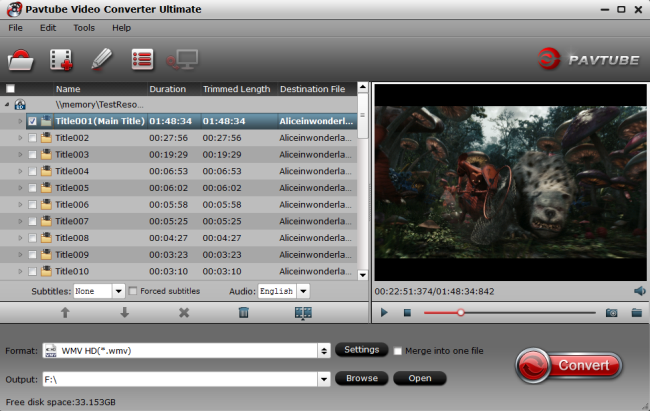
Step 2: After you imported the M2TS videos, please click the format column and choose output format you need, there are many optimized formats in the software, to watch videos on Sharp TV through USB, you can choose MP4 format for output, it is best format for Sharp TV.

You can set details about the output videos by clicking "Settings" to adjust many parameters about the converted videos. This function can ensure you have the best effect when you play MTS/M2TS on Sharp TV via USB.

Step 3: If you have set all the above, you can click the convert button to convert MTS/M2TS to Sharp TV. The MTS/M2TS to Sharp TV Converter can convert MTS/M2TS to Sharp TV with a few minutes. Then you can copy them to USB and play MTS/M2TS on Sharp TV.
Supported Sharp LED TV and 4K TV includes:
Sharp Class AQUOS 4K Ultra HD Smart TV LC-70UD27U
Sharp Class AQUOS 4K Ultra HD Smart TV LC-60UD27U
Sharp Class AQUOS Q+ Series LED Smart TV LC-80UQ17U
Sharp Class AQUOS Q+ Series LED Smart TV LC-70UQ17U
Sharp Class AQUOS Q+ Series LED Smart TV LC-60UQ17U
Sharp Class AQUOS Q+ Series LED Smart TV LC-70TQ15U
Sharp Class AQUOS Q+ Series LED Smart TV LC-60TQ15U
Sharp Class AQUOS Q+ Series LED Smart TV LC-70SQ15U
Sharp Class AQUOS Q+ Series LED Smart TV LC-60SQ15U
Sharp Class AQUOS Q Series LED Smart TV LC-70EQ10U
Sharp Class AQUOS Q Series LED Smart TV LC-60EQ10U
Related Articles:









