Have you also met the problems that you couldn’t play certain MKV files on your LG TV like the following questions shown? Do you know whether LG TV support MKV ot not? How to solve the problem that LG TV won’t recognize MKV video files? Read the article to see "LG TV can’t play MKV" issues, the reasons and the solution.
How many people are there that can’t play MKV files on LG TV?
"Hi All,
Having a very annoying problem with being unable to play mkv files on my new LG 32LD490. "
"I could really use some expert assistance. My LG TV refuses to play some MKV files, displaying an unhelpful codec error message. "
"Certain MKV’s wont play on my LG Smart TV? I’m trying out Mezzmo with my LG 42LN5700 Smart TV. I was planning on purchasing this but I have run into issues. Most videos play with no issues (AVI, ISO, MP4, etc.) and for the most part MKV’s work fine also. It seems that MKV’s with DTS audio will not play? I click the video on my LG TV and it says “Format not supported”
So does LG TV support MKV or what format video LG TV support for USB playback?
Supported Video and Audio formats for USB by LG TVs
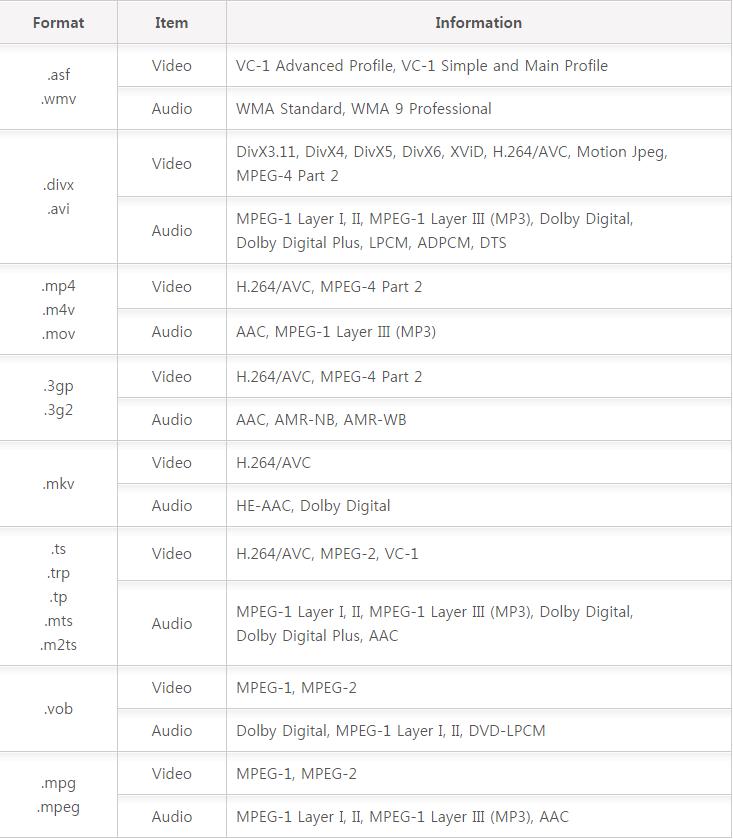
From LG TV supported file chart above, we can know LG TV can play MKV with H.264/AVC video codec and AAC, Dolby Digital audio codec. However, as a video container, MKV can contain various video and audio codecs. Therefore, when your MKV is encoded with XviD, DivX, H.265, DTS and other LG TV unaccepted codec, your LG TV won’t read these MKV files.
How to Make all MKV files playable on LG TV?
To play all MKV files on LG TV, the effective and simple way is to change MKV to a fully compatible format with LG TV. The article would show you how to convert MKV to LG TV step-by-step with a professional Video Converter.
Pavtube Video Converter Ultimate is strongly recommended here to assist you. With it, you don’t need to know what is the audio codec in the MKV format that’ll be best for your LG Smart TV. You just need to choose the among the optimized presets for LG Smart TV and this program will do the rest to conveter the formats be supported for you. A while later, the video conversion will be finished and you’ll be able to watch the some media content on LG Smart TV via USB without having to compromise on the quality. Besides LG TV, it also can convert MKV to Samsung/Panasonic/Panasonic TV profile optimized file format with all the suitable profile parameters.
What’s more, this video converter also can rip DVD/Blu-ray and convert Tivo, TS, MTS, AVI, MP4, MOV, H.265/HEVC, etc to MP4 for LG TV playback via USB.
Free Download Pavtube Video Converter Ultimate:
Steps to Convert MKV to LG TV
Step 1. Import MKV videos
This application allows you to import your MKV files in two different ways. You can either click the Add Video button to browse your local directory or you can simply choose to drag-and-drop your local MKV videos onto the program. (Note: batch conversion is supported, so you can load more than one file to save time.)

Step 2: Choose output format
Set output video format under “Format” > “TVS”. The formats here have be equipped with the most suitable video/audio parameters according to the TV official website and user manual. You can choose “LG TV(*.mp4)” for your LG Smart TV. Of course, you also can simply choose “H.264 MP4” for your TV.

Tip: Click the "Settings" button and customize proper video/audio parameters if necessary. Video size, bitrate and fame rate are flexible and can be adjusted as you like.
Step 3. Start the MKV to LG TV conversion
Click the Convert button at the bottom-right corner of the interface to convert the MKV file to your LG TV. This Video Converter will finish the LG to LG TV conversion in just a few minutes.
After conversion, you can transfer all the output files to a USB drive and then play them on LG TV via a USB cable. You also can put MKV files to Plex sharing folder to playback on LG TV via plexpass.
Related Articles:









