Pavtube Studio offers a professional and comprehensive video conversion processor integrating backup, ripping and conversion of Blu-ray/DVD/Video sources. With Pavtube standing by you, you’re allowed to backup your Blu-ray/DVD/Video sources for safekeeping, or rip and convert them to some certain audio/video format just for your satisfaction and entertainment. It supports conversion from Blu-ray/DVD/Video sources to various audio/video formats such as AVI, WMV, MP4, MKV, MOV, M4V, VOB, MP3, AAC, etc, allowing you to enjoy videos on different devices effortlessly. Popular devices supported by Pavtube include Apple series, Android devices, Windows devices, game consoles, media players, media servers, hdtv, 3d tvs and other more devices that you can imagine. What a wide range of applications!
Five featured products are listed below. Take a close look at what they can do for you with their each magic power.
1. Pavtube Video Converter Ultimate (Mac version)

Overview
As an all-in-one video conversion processing expert, Pavtube Video Converter Ultimate is capable of backing up, ripping and converting Blu-ray/DVD/Video sources to any possible audio/video format, allowing you to enjoy videos in different formats on various popular devices. Also as a 4K/HD Video Converter, Pavtube Video Converter Ultimate can convert H.265/HEVC, 2K/4K XAVC, TiVo, MXF, MOV, and other HD videos to almost any format. In addition, take a try with its editing function which will absolutely realize your video maker dream. (Learn more>>)
Windows/Mac How-To
- HandBrake Mac Tutorial on Mac OS X 10.11 El Capitan
- Watch 3D movies on Galaxy Note 4 for Samsung Gear VR
- How to Convert Any Video to M3U8 for Streaming to Apple TV
- Play MP4 Video Files on PS4 from a USB Devices
- Stream Video_TS to Samsung LCD Smart TV via Plex
- How to Play H.265 MP4 Encoded 1080p Movies on WDTV?
- Watch Video and Movies on Nabi 2S Kids Tablets
- Add Yify MKV Videos to Plex Library and make Streamable
- Reduce Video Movie File Size on Windows Mac
- Tips to enable videos for playback on Roku 3 without limits
- Edit Samsung NX1 H.265 recordings to Premiere Pro CC/CS6
- Convert Tivo recordings to MPEG-1, MPEG-2 and MPEG-4 on Windows/Mac
Learn more tips at http://www.multipelife.com/video-converter-ultimate/tips and http://www.multipelife.com/imedia-converter-mac/tips
————————————————————————————————————-
2. Pavtube BDMagic (Mac version)
Overview
With Pavtube BDMagic at hand, you’re able to backup, rip and convert 2D/3D Blu-ray, CD, DVD to various media formats both common and special, like H.265/HEVC, M3U8, MKV, MP4, MOV, DivX, AVI, MP3, FLAC, 3D MKV/MP4/MOV/AVI/WMV, etc. so you can make a duplicate copy for your movie collection, or share movies on numbers of popular media players such as Apple series, smart phones, tabs, Windows media players, etc. In addition, you’re able to create your very own video with its built-in video editor. (Learn more>>)
Windows/Mac How-To
- How To Rip And Backup Blu-Ray On Mac OS X EI Capitan?
- How To Play Blu-Ray Movies Of Region A, Region B And Region C?
- How to Stream Blu-ray Movies to PS4 Using Plex Media Server
- Backup Blu-ray to Synology DiskStation DS215j for streaming to Smart TV
- How to convert popular Blu-ray movies to H.265/HEVC MP4?
- Solved! No Sound when Play Ripped Blu-ray DVD from NAS
- How to Watch Blu-ray movies with Windows Media Center
- Convert ISO image to M3U8 for Streaming in Android with Vitamio
- How to convert 3D Blu-ray to 3D SBS MKV for Samsung Gear VR?
- Rip 2D/3D Blu-ray to Side-by-Side MP4 for Stereoscopic Player
- Convert Blu-ray to digital formats to use on TV via MacBook Air
- No Trouble Importing Blu-ray Discs into Final Cut Pro X on Mac
Learn more tips at http://www.multipelife.com/bdmagic/tips and http://www.multipelife.com/bdmagic-mac/tips
————————————————————————————————————-
3. Pavtube ByteCopy (Mac version)

Overview
Pavtube ByteCopy is your best Blu-ray/DVD backup and conversion friend able to output lossless MKV and multi-track MP4/MOV. Various audio/video output formats (include the latest H.265/HEVC, M3U8 format)are also supported so that you’re able to watch videos effortlessly on different devices. Support Export single SRT subtitle file from Blu-ray/DVD Disc, BDMV. If you want to extract one or several video clips for enjoyment or business, take a try with the built-in video editor. (Learn more>>)
Windows/Mac How-To
- How To Backup And Copy DVD On Mac OS X El Capitan?
- Rip DVDs (TV Shows) to Multi-track MKV for Playback with VLC Player
- How to preserve Blu-ray chapter markers in digital copies?
- How to Rip Blu-ray DVD Movies with Forced Subtitle Tracks Preserved?
- Backup DVDs to Lossless MKV Stored on QNAP TS-469L NAS with Chapter Markers
- How To Extract SRT Subtitles From Blu-Ray Disc, BDMV And ISO File?
- Backup Blu-ray/DVD copy to Synology DS414 without Quality Loss
- How to Backup Blu-ray and DVD to 25 TB Drobo DAS Storage?
- Rip Blu-ray movies to MKV/MP4 for playing with Kodi (XBMC)
- How To Extract WAV Tracks To FLAC From Blu-Ray/DVD Audio Discs?
- Stream 3D Blu-ray Movies on WD TV Live/Live Plus/Live Hub/Live
- Rip Blu-ray to iTunes/Apple TV/iPads with Dolby Digital 5.1 and AAC Stereo
Learn more tips at http://www.multipelife.com/bytecopy/tips and http://www.multipelife.com/bytecopy-mac/tips
————————————————————————————————————-
4. Pavtube DVDAid (Mac version)

Overview
As a DVD conversion expert, Pavtube DVDAid allows you to rip and convert DVD sources to various audio/video formats for video playback on different devices both fixed and mobile. Famous output audio and video formats are MP4, MKV, MOV, VOB, AVI, WMV, MP3, AAC, etc. You can experience great visual enjoyment by watching videos on devices such as Apple TV 3, iPhone 6/6 plus, iPad Air 2, iPad Mini 3, Samsung Galaxy series, Nabi 2, Surface 3, Surface Hub, Hudl 2, Roku 3, WD TV media player, Windows devices, etc. (Learn more>>)
Window/Mac How-To
- Two Ways to Play DVD VIDEO_TS Files on PC/Mac
- How to Backup DVD to NAS for streaming to Xbox One?
- How to Stream DVD Movies to Watch on PS4 with Plex Media Server?
- How to Copy DVD Movies to Surface 3 for playing?
- How to Play DVD Collections on Samsung Galaxy Note 4?
- Play DVD ISO/IFO files on Android smartphones and tablets
- Fail to Rip DVD to iTunes 12/11 with HandBrake? Solved!
- Backup & Rip Disney DVD Movies on Windows 10/Mac Yosemite
- Why Can’t I Play DVDs With Windows Media Center?
- Extract DVD scenes to ProRes and edit in Final Cut Pro on Mac
- Make DVD Movies Stored in External Hard Drive/Thumb Drive on Mac
- Backup DVD Discs to VOB for Free Enjoyment on Mac via VLC
Learn more tips at http://www.multipelife.com/dvdaid/tips and http://www.multipelife.com/dvdaid-mac/tips
————————————————————————————————————-
5. Pavtube ChewTune (Mac version)
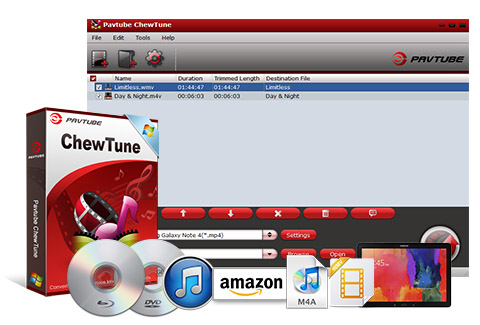
Overview
Pavtube ChewTune, one of the smartest yet easy-to-use DRM removal and recorder tool, adopts an unique DRM decrypting technique to strip DRM off from all movies downloaded from iTunes, Amazon store, Digital Copies (bundled with DVD/Blu-ray discs), BBC iPlayer, Zune Marketplace, Nokia Music Store.
With the all-in-one DRM remover and recorder, you can record, convert both DRM-ed and non-DRM video and music to all mainstream audio and video formats in order to ensure free playback on free playback and viewing experience with devices like Apple, Samsung, Google, Microsoft, Amazon, Sony, Asus, Acer, Nokia, BlackBerry, LG, Toshiba, Lenovo, HP, Alcatel, Barnes & Noble, Fuhu, VTech, Kurio, Coby, Archos, HDTV, PSP, PS3, Zune, Xbox 360, Creative Zen, etc. tablets, smartphones, game consoles, HD media players, as well as ensure free editing in video editing software. In this way, you can play your DRM video anywhere you like without any hassle. (Learn more>>)
Windows/Mac How-To
- How to watch iTunes movies on Home theater system?
- How to transfer iTunes movies and music to Android devices?
- How to Play iTunes Purchased or Rented Videos on Nabi 2/2S?
- How to sync movies and music from iTunes to Galaxy S6/S6 Edge?
- Watch Furious 7 digital copy on Android tablet or smartphone
- Cast iTunes Movies and TV Shows to Smart TV via Chromecast
- How to Play iTunes Music/Video in Windows Media Player?
- How to Download/Add iTunes TV shows onto PlayStation Vita?
- How to share iTunes movie clips on Facebook?
- How to Play iTunes movies and music on HTC One M9?
- How to Play DRM iTunes Music and Movies on Samsung Z1 Tizen?
- Watch iTunes video on Xiaomi Mi Note, Mi 4, Mi 3, Mi 2 without DRM protection
Learn more tips at http://www.multipelife.com/chewtune/tips and http://www.blu-ray-dvd-converter.com/chewtune-for-mac-guides.html
————————————————————————————————————-
Tips: If you want to learn more products, please view Pavtube new official site or old official site.
Still have some trouble about Pavtube Softwares? Please feel free to Email Us






